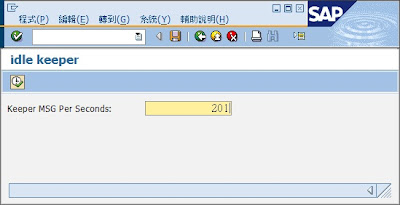>>Manual Link<<
2011年10月13日 星期四
2011年9月30日 星期五
[Func] TH_POPUP
跳出通知訊息窗
By Client + User ID :
DATA: client LIKE sy-mandt,
user LIKE sy-uname,
message LIKE sm04dic-popupmsg
CALL FUNCTION 'TH_POPUP'
EXPORTING
client = client
user = user
message = message
[BAPI] BAPI_CONTRACT_CREATEFROMDATA
使用 BAPI 建立 Contract
定義
* BAPI Define
DATA: gw_so_header LIKE bapisdhd1,
gw_so_headerx LIKE bapisdhd1x,
gw_so_logic_switch LIKE bapisdls,
gv_so_doc_in TYPE bapivbeln-vbeln,
gv_so_doc_num TYPE bapivbeln-vbeln,
gt_so_return2 TYPE bapiret2,
gt_so_partners TYPE bapiparnr OCCURS 0 WITH HEADER LINE,
gt_so_items_in TYPE bapisditm OCCURS 0 WITH HEADER LINE,
gt_so_items_inx TYPE bapisditmx OCCURS 0 WITH HEADER LINE,
gt_so_return1 TYPE bapiret2 OCCURS 0 WITH HEADER LINE,
gt_so_conditions_in TYPE bapicond OCCURS 0 WITH HEADER LINE,
gt_so_conditions_inx TYPE bapicondx OCCURS 0 WITH HEADER LINE.
夥伴功能
2011年9月14日 星期三
2011年8月24日 星期三
[Manual] CA - Drilldown Reporting
CA - Drilldown Reporting
With drilldown reporting, SAP provides you with an interactive information system to let you evaluate the data collected in your application. This information system is capable of analyzing all the data according to any of the characteristics that describe the data. You can also use any key figures you wish to categorize your data. You can display a number of objects for a given key figure, or a number of key figures for a given object. In addition, the system lets you carry out any number of variance analyses (such as plan/actual comparisons, fiscal year comparisons, comparisons of different objects, and so on).
You can produce both simple, data-directed lists (basic reports) and complex, formatted lists in drilldown reporting (form reports).
Drilldown report provides you with comfortable functions for navigating through your data. For example, you can jump to the next level of detail or the next report object on the same level, hide individual levels and switch between the detail and drilldown lists. It also provides a number of additional functions which let you process lists interactively (sorting, conditions, ranking lists, and so on). SAP Graphics, SAPmail and the Excel List Viewer are also integrated into drilldown reporting.
The drilldown functions are divided into three groups which differ in the number of functions available. That way each user can choose the functional level most suited for his requirements.
In addition to the online functions for displaying reports, drilldown reporting also provides functions which let you print reports. A number of formatting functions are available to let you determine the look of your printed reports (page breaks, headers and footers, underscores, and so on).
The menus and the functions available directly on the drilldown report make it easy to use the information system.
2011年8月8日 星期一
[Link] Finding Tools and Services to Make XBRL Work
Finding Tools and Services to Make XBRL Work
In This Chapter
Exploring XBRL processors Evaluating XBRL software Finding products that support XBRL Searching for assistance
M BRL is brought to life within software (see Chapters 1 and 3). In this chapter, we dig deeper into the area of software and services to help you get the most out of what XBRL offers. We cover both locally installed software, which is how most of what we did in the past was accomplished, and software you use as a service (SaaS), which is a newer model that software creators are using to deliver functionality to their customers. We tell you how to find this software, and we provide information to help you select the software that’s right for you.
Having the right tool for the right job can make a complex task simple. Likewise, having the wrong software tool or using a good tool for the wrong purpose can make something that is quite simple much more complex.
To avoid having to type the long links, This takes you to a landing page where you can click the link you need.
M BRL is brought to life within software (see Chapters 1 and 3). In this chapter, we dig deeper into the area of software and services to help you get the most out of what XBRL offers. We cover both locally installed software, which is how most of what we did in the past was accomplished, and software you use as a service (SaaS), which is a newer model that software creators are using to deliver functionality to their customers. We tell you how to find this software, and we provide information to help you select the software that’s right for you.
Having the right tool for the right job can make a complex task simple. Likewise, having the wrong software tool or using a good tool for the wrong purpose can make something that is quite simple much more complex.
To avoid having to type the long links, This takes you to a landing page where you can click the link you need.
2011年8月2日 星期二
[Link] SAP Batch Determination made easy
Source: http://www.renet-web.net/2008/09/05/sap-batch-determination-made-easy/
SAP Batch Determination made easy
Posted on September 5, 2008 | Category: SAP
Recently a colleague encountered the following problem:
His customer tracks perishable products that are bought / inventory managed / sold using the SAP functionality Batch Management (LO-BM). The products have a shelf life and therefore a “Use by/Expiration” date. His problem was that he was able to correctly update the characteristic “Expiration date” of the batch, but was not able to select batches during the delivery stage, based on the “Expiration date” – i.e batches that were still fit for use.
So here is a tutorial on how to select batches during the delivery (but it could be applied to any batch search requirement) for which the shelf life has not expired. It has to be noted that SAP covers all kinds of scenario.
- It might be company practice to ship out the door products with a minimum shelf life of X days
- It might be that a specific customer requires a product with a different, longer minimum remaining shelf life
- It might also be that products that are shipped to a specific country require a yet again different minimum shelf life
- It might be that a specific customer requires a product with a different, longer minimum remaining shelf life
- It might also be that products that are shipped to a specific country require a yet again different minimum shelf life
It might be that you require all three or a logical combination of all three. SAP will easily cover all those requirements and more.
This tutorial only covers the batch determination process in SD, but once you get the jist of it you should be able to apply this to any other module where that function is covered. I also assume that you have set up your system in such way that you are able to have products batch managed.
2011年7月26日 星期二
2011年6月14日 星期二
GuiXT Mobile puts inventory control in the customer's hands—literally.
Tune in to this live webinar and hear how Olin Brass empowered users to enter inventory transactions WHERE and WHEN needed to support real time inventory management with an SAP BOH (Balance On Hand) System that also improved accuracy. You'll then hear how Olin Brass used GuiXT to simplify those SAP transaction screens for use in mobile devices. GuiXT Mobile Solution Suite gives SAP customers fast connectivity to the SAP database without configuration to SAP, additional servers, or browser-based clients. GuiXT Mobile speeds up business operations, increases data integrity, and updates information from SAP transactions in real time.
GuiXT in Transaction Variants and Screen Variants
Use the GuiXT function to edit a GuiXT script from transaction variant maintenance. The script is then stored together with its corresponding screen variant in the database. The GuiXT process downloads the script to the frontend if no current version is already on the frontend. GuiXT scripts are transported along with their corresponding screen variants.
GuiXT
GuiXT is a client–server] system that provides user interface customization to SAP solutions. While designed specifically for use with SAP software, and completely integrated with SAP, GuiXT solutions operate independently of SAP solutions. That enables firms to tailor “do-everything” SAP transaction screens to the narrower requirements of specific jobs within their organizations while leaving essential SAP coding untouched. The “hands-off” design simplifies development and testing significantly. GuiXT Solutions users report greatly improved productivity and accuracy while, at the same time, reducing training and support costs.
The link address is:
http://en.wikipedia.org/wiki/GuiXT
http://en.wikipedia.org/wiki/GuiXT
GuiXT Profile
Click on Edit->Profile in the GuiXT window in order to display and change the profile parameters.
The link address is:
[Like] GuiXT - Moving fields between tabs
Screens with tabs are common in complex transactions dealing with lots of different fields. The tabs represent one way of grouping similar fields together. The user does not always appreciate this logical ordering, being more interested in simply finding a way to reach the relevant fields without clicking through all tabs.
The link address is:
http://www.synactive.de/docu_e/specials/tabs.html
http://www.synactive.de/docu_e/specials/tabs.html
[Link] SWITCHING, ENHANCING, AND ADAPTING STANDARD PROGRAMS
The state-of-the art technology to enhance and adapt SAP standard objects is the new Enhancement Framework (available as of ABAP 7.0). You should use if you are sure that you have done everything in terms of customizing and still not completely accomplished what you need.
[Link] SAP ABAP Performance Tuning Tips & Tricks Introduction
In this world of SAP programming, ABAP is the universal language. In most of the projects, the focus is on getting a team of ABAP programmers as soon as possible, handing over the technical specifications to them and asking them to churn out the ABAP programs within the “given deadlines”.
The link address is:
http://www.thespot4sap.com/Articles/SAPABAPPerformanceTuning_Introduction.asp
http://www.thespot4sap.com/Articles/SAPABAPPerformanceTuning_Introduction.asp
[Code] READ_TEXT
SO Header
DATA BEGIN OF ITLINE OCCURS 0.
INCLUDE STRUCTURE TLINE.
DATA END OF ITLINE.
DATA G_VGBEL LIKE THEAD-TDNAME.
G_VGBEL = VBAK-VBELN.
CALL FUNCTION 'READ_TEXT'
EXPORTING
ID = '0001'
LANGUAGE = 'M'
NAME = G_VGBEL
OBJECT = 'VBBK'
TABLES
LINES = ITLINE
EXCEPTIONS
ID = 1
OTHERS = 2.
SO Item
DATA BEGIN OF ITLINE OCCURS 0.
INCLUDE STRUCTURE TLINE.
DATA END OF ITLINE.
DATA G_VGBEL LIKE THEAD-TDNAME.
CONCATENATE VBAP-VBELN VBAP-POSNR G_VGBEL.
CALL FUNCTION 'READ_TEXT'
EXPORTING
ID = '0001'
LANGUAGE = 'M'
NAME = G_VGBEL
OBJECT = 'VBBP'
TABLES
LINES = ITLINE
EXCEPTIONS
ID = 1
OTHERS = 2.
[Func] Converting Material Quantities To Different Unit Of Measure
單位轉換
Example code:
IF GT_ITAB-VRKME EQ GT_ITAB-KMEIN OR
GT_ITAB-KMEIN EQ SPACE.
LV_LFIMG = GT_ITAB-LFIMG.
ELSE.
CALL FUNCTION 'MATERIAL_UNIT_CONVERSION'
EXPORTING
INPUT = GT_ITAB-LFIMG
KZMEINH = 'X'
MATNR = GT_ITAB-MATNR
MEINH = GT_ITAB-VRKME
MEINS = GT_ITAB-KMEIN
TYPE_UMR = '3'
IMPORTING
OUTPUT = LV_LFIMG.
ENDIF.[Link] USING SAP JAVA CONNECTOR TO GENERATE ABAP DOCUMENTATION
The tool presented in this article is simple yet useful. We needed documentation for the maintenance and support of an application, which has a Web and Java user interface, and ABAP backend. In the middle is the SAP® Java Connector also known as JCO. We used JCO to extract information from the SAP backend system.
The link address is:
[Code] Bills of material in the BAPI for create SO
使用 BAPI 建立含 BOM 的銷售訂單,重點在於先使用 BAPI_SALESORDER_SIMULATE 算出所有的 item no, 另外就是呼叫 BAPI_SALESORDER_CREATEFROMDAT2 時要使用 Exporting 參數 int_number_assignment = 'X'
Programming dynamic selections
You require two things before you can implement a dynamic selection in a logical database. One is a special statement in the database program's selection include (DBxxxSEL). This special statement ensures that the user can enter the corresponding selection criterion. You enter the selection criterion for a dynamic selection in a different way from simply parameters or selection tables, and the program also evaluates it in a different way. Therefore, the selection statement must be tailored to the paritcular table so that the table can evalutate this selection criterion. This section will introduce you to the statements you require in more detail.
[Code] Lock Mechanism
Lock:
CALL FUNCTION 'ENQUEUE_E_TRDIR'
EXPORTING
name = 'PROGRAM_RUNNING'
_scope = '1'
EXCEPTIONS
foreign_lock = 1
system_failure = 2
OTHERS = 3.
IF sy-subrc <> 0.
CALL FUNCTION 'DEQUEUE_ALL'.
MESSAGE e000(zsd01) WITH 'Err: Program running!'.
ENDIF.
Unlock:
CALL FUNCTION 'DEQUEUE_ALL'.
Reference Manual:
[BAPI] to create sales orders
BAPIs to create sales orders for Returns and Debit Memo Request
https://forums.sdn.sap.com/message.jspa?messageID=4222007
https://forums.sdn.sap.com/message.jspa?messageID=4222007
Hi,
I have to create a sales order for document type Returns as well as a debit memo request.The BAPI 'BAPI_SALESORDER_CREATEFROMDAT2' is giving the following error message for Debit Memo Request document creation as well as for Returns.
761 Unpermitted combination of business object BUS2032 and sales doc. category L
Working with files
Added by Sandra Rossi , last edited by Sandra Rossi on Nov 04, 2009 (view change) SHOW COMMENT
Labels: (None)
[Link] Useful ABAP Function Modules
This page is intended to maintain documentation of useful function modules. This is needed because indexing and search of information will be easier here (When compared to searching in SE37). When this page starts growing, this can be structured in an area wise list.
2011年6月10日 星期五
[Code] YourIMG
Download Your IMG to Excel
IMG 的設定主要是存放在 Table, Maintenance View, Cluster View 裡,YourIMG 只針對主要的這三種格式下載。在 4.7 版中還有部份的 IMG 是使用獨立撰寫的程式去作設定的,這一類的資料就無法一併下載了。
2011年5月28日 星期六
[ABAP] Use OLE to Manipulate EXCEL
透過 SAP GUI 的功能直接操作 EXCEL
首先定義 Object :
TYPE-POOLS: ole2.
* OLE objects Declarations
DATA: w_excel TYPE ole2_object,
w_workbooks TYPE ole2_object,
w_workbook TYPE ole2_object,
w_worksheets TYPE ole2_object,
w_worksheet TYPE ole2_object,
w_columns TYPE ole2_object,
w_column_ent TYPE ole2_object,
w_cell TYPE ole2_object,
w_int TYPE ole2_object,
w_range TYPE ole2_object,
w_font TYPE ole2_object,
w_window TYPE ole2_object.
接著開啟 Excel :
2011年5月26日 星期四
IMG related tables & functions
與 IMG 相關的表格及功能模組
表格
SCUS_HIER Replacements table for hierarchies TNODEIMG Node table for the new IMG TNODEIMGR References for the new IMG CUS_ACTOBJ Customizing Activity - Object List CUS_IMGACH IMG Activities
功能模組
S_CUS_IMG_GET_REFERENCE_IMG_ID
S_CUS_IMG_SELECT_NODES
STREE_BROWSER_DYNP_HC
STREE_HIERARCHY_READ
STREE_STRUCTURE_READ_N_TOP_LEV
STREE_STRUCTURE_READ_TOP_NODE
STREE_STRUCTURE_READ_N_LEVEL
2011年5月25日 星期三
When you use ABAP to split a BIG5 string , how to make sure that you have no cut a word of BIG5 in half ?
當你用 ABAP 在分割或刪減包含有 BIG5 的字串時,如何確認你沒有把一個 BIG5 的字切成一半?
首先我們要知道 BIG5 的編號規則,BIG5 是 2 bytes code ,分為 High Byte 和 Low Byte:
* =========== ===========
* High Byte Low Byte
* =========== ===========
* 0xA1-0xF9 0x40-0x7E
* or
* 0xA1-0xFE
* =========== ===========
依照其編碼規則我們可以發現 high byte 和 low byte 有重疊的部份就是 0xA1-0xF9 的區間,底下的程式假設將一個長字串縮減成 30 個字元,然後判斷最後一個字元是否有將 BIG5 的文字切成一半:
2011年5月24日 星期二
[Link] Remove of non-printable characters from string
移除無法列印的文字
這只能用在可以使用 regular expression 的 REPLACE 指令上
replace all occurrences of regex '[^[:print:]]+(?!$)' in STRING with ' '. replace all occurrences of regex '[^[:print:]]+$' in STRING with ''.
2011年5月19日 星期四
[Link] Enhancement Framework
NetWeaver 2004s 之後的 Enhancement Framework,值得參考的入門文件:
INTRODUCING THE ENHANCEMENT FRAMEWORK:
THE COOL NEW WAY TO ENHANCE YOUR ABAP SYSTEMS
http://www.sdn.sap.com/irj/sdn/go/portal/prtroot/docs/library/uuid/bb54c452-0801-0010-0e84-a653307fc6fc
THE COOL NEW WAY TO ENHANCE YOUR ABAP SYSTEMS
http://www.sdn.sap.com/irj/sdn/go/portal/prtroot/docs/library/uuid/bb54c452-0801-0010-0e84-a653307fc6fc
2011年5月18日 星期三
[Link] Change Material Document DATA Using BADI: MB_DOCUMENT_BADI
BADI: MB_DOCUMENT_BADI
MB_DOCUMENT_BADI 並沒有 Exporting / Changing 任何物料文件的資料結構,但是可以用 Field-Symbols 來修改到其中的資料:
FIELD-SYMBOLS: <ERFMG> TYPE any,
<ERFMG1> TYPE any.
ASSIGN '(SAPMM07M)MSEG-ERFMG' TO <ERFMG>.
ASSIGN (<erfmg>) TO <erfmg1>.
<ERFMG1> = '0.001'.Reference:
1. http://scn.sap.com/thread/367073 ((SAPMV45A)XVBAP : Table XVBAP)
2011年5月11日 星期三
Getting Sales order -Schedule line field , Delivered Quantity ( VSMNG )
I need to use the Delivered Quantity present in a sales order at schedule line level.
Sheeba Bhaskaran
| Posts: | 252 | ||||||||
|---|---|---|---|---|---|---|---|---|---|
| Registered: | 2/27/07 | ||||||||
| Forum Points: | 302 | ||||||||
| Re: | Getting Sales order -Schedule line field , Delivered Quantity ( VSMNG ) ?? | ||||||||
| Posted: | Jan 13, 2009 10:38 AM | ||||||||
| Content: | Hi. You can use the function module RV_SCHEDULE_CHECK_DELIVERIES to get the delivered quanity corresponding to schedule line item in sales order. Please refer below code:
internal table tl_da_vbep has got field VSMNG which is the delievred quantity for each line item SELECT * FROM vbfa
INTO CORRESPONDING FIELDS OF TABLE tl_xvbfa
WHERE vbelv = ie3mdpslx-delnr
AND posnv = ie3mdpslx-delps
AND vbtyp_v = 'C'.
SELECT * FROM vbup
INTO CORRESPONDING FIELDS OF TABLE tl_xvbup
WHERE vbeln = ie3mdpslx-delnr
AND posnr = ie3mdpslx-delps.
SELECT * FROM vbep
INTO CORRESPONDING FIELDS OF TABLE tl_da_vbep
WHERE vbeln = ie3mdpslx-delnr
AND posnr = ie3mdpslx-delps.
SELECT * FROM vbap
INTO CORRESPONDING FIELDS OF TABLE tl_xvbap
WHERE vbeln = ie3mdpslx-delnr
AND posnr = ie3mdpslx-delps.
CALL FUNCTION 'RV_SCHEDULE_CHECK_DELIVERIES'
EXPORTING
fbeleg = ie3mdpslx-delnr
fposnr = ie3mdpslx-delps
TABLES
fvbfa = tl_xvbfa
fvbup = tl_xvbup
fxvbep = tl_da_vbep
fvbap = tl_xvbap
EXCEPTIONS
fehler_bei_lesen_fvbup = 1
fehler_bei_lesen_fxvbep = 2
OTHERS = 3. | ||||||||
SE16N active editing functional
First you need input table name, and press Enter.
Next, type "&SAP_EDIT" in transaction code box, and press Enter.
Then you well get an message: SAP editing function is activated.
(In NEW version ECC 6.0, the "&SAP_EDIT" can't activate editing function,
u can use UASE16N to do so.)
Archive Tips
Archived Sale Document Read
T-Codes
- SARA
- Archive Administration
- SARE
- Archive Explorer
- SARI
- Archive Information System
- SARJ
- Archive Retrieval Configurator
- DB15
- Data Archiving: Database Tables
Functions
- AS_API_READ
- Reading of Data from the Archive Information System
- ARCHIVE_OPEN_FOR_READ
- Open an Existing Archive File for Reading
- ARCHIVE_READ_OBJECT
- Read a Data Object from an Archive File
- ARCHIVE_GET_NEXT_RECORD
- Sequential Read of the Records from a Data Object
- ARCHIVE_CLOSE_FILE
- Open Archive Files Will Be Closed
- ARCHIVE_GET_TABLE
- Read Records by Structure from the Current Data
- KASH_ARCHIVE_DATA_FILE_SHOW
- Display tools for archive
Tables
- ADMI_FILES
- Archive Files of Archive Sessions
- ARCH_IDX
- Index table for data object selection
[Func] Func Group - TXXL
EXCEL - list viewer interface
- Function Module:
- XXL_SIMPLE_API: 單個情況 Excel 清單查看器的省略接口
- XXL_FULL_API: Excel 清單瀏覽器的完整界面
XXL_SIMPLE_API
- Example code:
- XXLSTEST
- DATA_Export
*&---------------------------------------------------------------------*
*& Form data_export
*&---------------------------------------------------------------------*
* 資料匯出至 Excel
*----------------------------------------------------------------------*
FORM DATA_EXPORT .
DATA: XMPL_HEADER LIKE GXXLT_P-TEXT
VALUE '交貨明細表'.
DATA BEGIN OF XMPLT_O OCCURS 1.
INCLUDE STRUCTURE GXXLT_O.
DATA END OF XMPLT_O.
DATA BEGIN OF XMPLT_P OCCURS 1.
INCLUDE STRUCTURE GXXLT_P.
DATA END OF XMPLT_P.
DATA BEGIN OF XMPLT_V OCCURS 1.
INCLUDE STRUCTURE GXXLT_V.
DATA END OF XMPLT_V.
DATA: BEGIN OF XMPLT_D OCCURS 60,
VBELN LIKE LIPS-VBELN,
POSNR LIKE LIPS-POSNR,
KUNNR LIKE LIKP-KUNNR,
NAME1 LIKE KNA1-NAME1,
NAME1_SH LIKE KNA1-NAME1,
MATNR LIKE LIPS-MATNR,
VGBEL LIKE LIPS-VGBEL,
KDMAT LIKE LIPS-KDMAT,
LFIMG LIKE LIPS-LFIMG,
VRKME LIKE LIPS-VRKME,
LFDAT LIKE LIKP-LFDAT,
END OF XMPLT_D.
* 標題列
CLEAR XMPLT_V.
XMPLT_V-COL_NO = XMPLT_V-COL_NO + 1.
XMPLT_V-COL_NAME = '交貨'.
APPEND XMPLT_V.
XMPLT_V-COL_NO = XMPLT_V-COL_NO + 1.
XMPLT_V-COL_NAME = '項目'.
APPEND XMPLT_V.
XMPLT_V-COL_NO = XMPLT_V-COL_NO + 1.
XMPLT_V-COL_NAME = '收貨人'.
APPEND XMPLT_V.
XMPLT_V-COL_NO = XMPLT_V-COL_NO + 1.
XMPLT_V-COL_NAME = '客戶名稱'.
APPEND XMPLT_V.
XMPLT_V-COL_NO = XMPLT_V-COL_NO + 1.
XMPLT_V-COL_NAME = '出貨對象名稱'.
APPEND XMPLT_V.
XMPLT_V-COL_NO = XMPLT_V-COL_NO + 1.
XMPLT_V-COL_NAME = '物料'.
APPEND XMPLT_V.
XMPLT_V-COL_NO = XMPLT_V-COL_NO + 1.
XMPLT_V-COL_NAME = '採購文件'.
APPEND XMPLT_V.
XMPLT_V-COL_NO = XMPLT_V-COL_NO + 1.
XMPLT_V-COL_NAME = '客戶物料號碼'.
APPEND XMPLT_V.
XMPLT_V-COL_NO = XMPLT_V-COL_NO + 1.
XMPLT_V-COL_NAME = '交貨數量'.
APPEND XMPLT_V.
XMPLT_V-COL_NO = XMPLT_V-COL_NO + 1.
XMPLT_V-COL_NAME = 'SU'.
APPEND XMPLT_V.
XMPLT_V-COL_NO = XMPLT_V-COL_NO + 1.
XMPLT_V-COL_NAME = '發貨日期'.
APPEND XMPLT_V.
* 資料轉移
LOOP AT GT_ITAB.
MOVE-CORRESPONDING GT_ITAB TO XMPLT_D.
APPEND XMPLT_D.
ENDLOOP.
SORT XMPLT_D BY VBELN POSNR.
*
CALL FUNCTION 'XXL_SIMPLE_API'
EXPORTING
N_KEY_COLS = 4
FILENAME = 'XMPL0002'
HEADER = XMPL_HEADER
TABLES
DATA = XMPLT_D
ONLINE_TEXT = XMPLT_O
PRINT_TEXT = XMPLT_P
COL_TEXT = XMPLT_V.
ENDFORM. " data_export
XXL_FULL_API
Example code: XXLFTEST
CALL FUNCTION 'XXL_FULL_API'
EXPORTING
N_VRT_KEYS = 3 " Of the 9 columns in the list
N_ATT_COLS = 6 " \ object, 3 are key columns
N_HRZ_KEYS = 3 " Header above the non-key-columns
" \ forms a three-level-hierarchy
DATA_STARTING_AT = 5 " Only 50 rows out of 60 are
DATA_ENDING_AT = 54 " \ really exported
FILENAME = 'XMPL0001'
HEADER_1 = XMPL_HEADER1
HEADER_2 = XMPL_HEADER2
SEMA_TYPE = 'X' " C-Columns are converted if SEMA
" \ definitions require this
NO_DIALOG = SPACE " XXL itself prompts for FILENAME
TABLES
VKEY = XMPLT_V
HKEY = XMPLT_H
DATA = XMPLT_D
SEMA = XMPLT_S
ONLINE_TEXT = XMPLT_O
PRINT_TEXT = XMPLT_P
EXCEPTIONS
FILE_OPEN_ERROR = 71
FILE_WRITE_ERROR = 72
INV_WINSYS = 73
INV_XXL = 74
CANCELLED_BY_USER = 75
OTHERS = 99.
[Func] PUT SIGN IN FRONT
Function: CLOI_PUT_SIGN_IN_FRONT ,將負號放到數字前面
CALL FUNCTION 'CLOI_PUT_SIGN_IN_FRONT'
CHANGING
VALUE = var_char
注意 :如果原先負號的後面還有其他的字元(例如 %),經過處理後會遺漏掉。
[Code] Put Data into Range Object with Macro
Put data into ranges table.
首先是先定義好資料:
TABLES: tvfk. RANGES: gr_fkart FOR vbrk-fkart.
最重要的 萬用巨集
* ------------- * Define Macro * ------------- DEFINE put_ranges. &1-sign = &2. &1-option = &3. &1-low = &4. &1-high = &5. APPEND &1. END-OF-DEFINITION.
或者是這個「假猴」的 :p
DEFINE put_ranges. FIELD-SYMBOLS <PT> LIKE &1. ASSIGN &1 TO <PT>. <PT>-sign = &2. <PT>-option = &3. <PT>-low = &4. <PT>-high = &5. APPEND <PT> TO &1. END-OF-DEFINITION.
然後是運用的方式:
SELECT fkarts INTO tvfk-fkarts
FROM tvfk
WHERE kappl = 'V3'.
put_ranges gr_fkart 'E' 'EQ' tvfk-fkarts ''.
ENDSELECT.Distinct vs Single
Select Distinct vs Select Single
SINGLE
The result of the selection should be a single entry. If it is not possible to identify a unique entry, the system uses the first line of the selection. If you use the FOR UPDATE addition, the selected entry is protected against parallel updates from other transactions until the next database commit (see LUW and database lock mechanism). If the database system identifies a deadlock, a runtime error occurs.
DISTINCT
Duplicate entries in the result set are automatically deleted.
[Link] sapcommander
Filecommander (Norton-Commander-Clone) for SAP-Systems (ABAP)
The link address is: http://code.google.com/p/sapcommander/
訂閱:
文章 (Atom)